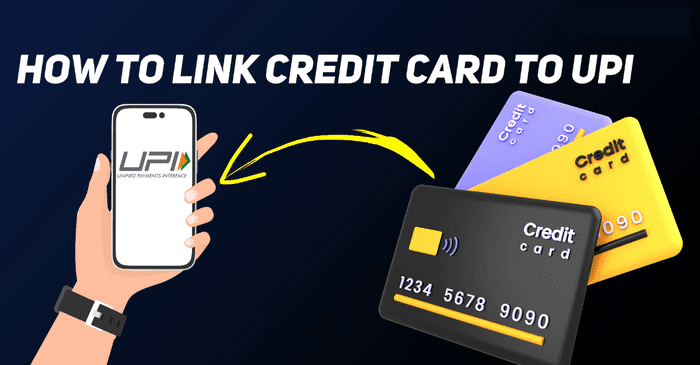
Now Use Credit Card to Make Payment through UPI: How to Link
The National Payments Corporation of India (NPCI) has taken another step to boost the digital payment system.
It is good news for the Unified Payments Interface (UPI) users, but it’s only for the people who have RuPay credit cards.
Yes, if you are using BHIM UPI or UPI through Google Pay, Phone Pay, PayTM or Amazon Pay to make payments at various merchant outlets you can use your linked credit card to make such payments.
Also Read: Now Pay Charges on UPI Transaction over Rs 2K from 1st April
But right now only RuPay credit cards can be linked on UPI.
Which Banks allow Linking RuPay Credit Cards with UPI?
Currently, apart from private lender HDFC Bank, only a few public sector banks are issuing RuPay-tagged credit cards.
If you have a Bank of Baroda, Punjab National Bank, Union Bank of India, Indian Bank, and Canara Bank-issued RuPay credit card you can link the same with your UPI account and make payments at merchant outlets accepting the UPI payments through QR codes.
How to Use a Credit Card for UPI Payment?

To use your RuPay credit card through UPI payment, first of all, you have to register for the BHIM UPI and then link your credit card using your card details.
Also Read: How to Withdraw Cash from ATM without Card Using Your Phone
If you are already using UPI to make payments through your linked bank account or wallet you just link your RuPay credit card and make payments.
Steps to Link RuPay Card with BHIM UPI App:





Step 1: Open your BHIM app using your passcode or Fingerprints.
Step 2: Now click on the ‘linked bank account’.
Step 3: Select the plus option + and you can see the add account option
Step 4: Now add a credit card option. Select the credit card option.
Note: Here you can see the list of only banks issuing RuPay credit cards.
Step 5: Now enter the last 6 digits of your Credit Card with the validity of the card.
Step 7: To verify your handset enter the OTP received on the registered mobile number.
Step 8: Now create a UPI PIN to be used while making payments.
In this way, the process of registration will be completed. And you can scan the merchant UPI QR code and select Rupay Credit Card as a preference.
But you can complete the payment only after entering the UPI PIN and make sure to keep your PIN and password safe.


