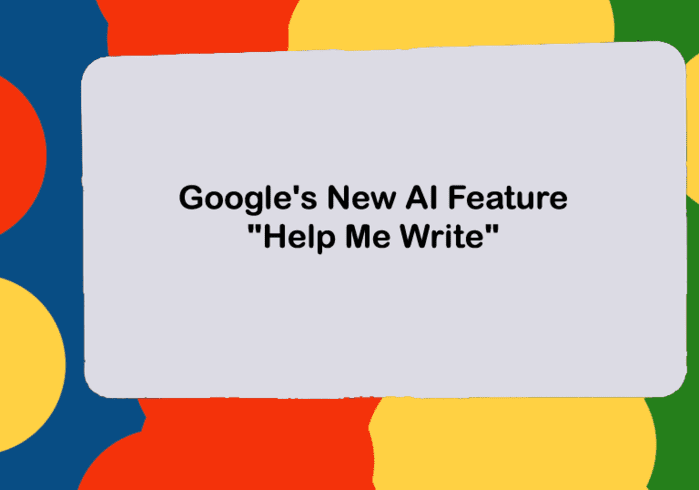
How to Use Gmail’s “Help Me Write” AI Feature to Draft a Mail?
Gmail has powerful AI-enabled features like ChatGPT that can help you to write a mail for you on your behalf on various topics.
Yes, its “Help me write” feature is an in-built tool, that can create emails for users based on simple prompts.
However, this feature is currently available as part of the Workspace Labs program. If you are also interested in joining such a program, just sign up online and express your interest.
Steps to Use the Gmail AI Tool to Compose Mail:
Step 1: First of all login into your Gmail account and click on compose button.
Step 2: Here the bottom of the compose windows, find out the “Help me write” button and click on it.
Step 3: In the prompt box, provide a brief description of what you want the email to write. For example, you can say “Write a mail for leave application” or “Send a mail of resignation letter” etc.
Step 4: Now Click “Create” and Gmail will generate a draft mail for you and you can edit or modify that before sending.
Step 5: Once you’re satisfied, click on the “Insert” option.
Step 6: Finally, when your mail is ready you can send it now.
5 Key points to consider while using this feature
The main purpose of developing and using this AI technology is to save time and effort in writing emails. The “Write for Me” feature can also assist in crafting more effective emails by providing a starting point and suggesting ways to improve your writing. Anyway, before using this feature here are a few things to keep in mind.
1. The more specific your prompt, the better the results. Instead of typing “Email to a colleague” try something like “Email to my colleague Ryan about a presentation.
2. Use the “Formalise,” “Elaborate,” and “Shorten” buttons to adjust the tone and length of the draft.
3. The “Refresh” button generates a new draft if needed.
4. The tool cannot handle requests that require specialised knowledge or expertise.
5. It is not suitable for writing confidential or sensitive emails.
Gmail’s new AI tool offers a convenient way to compose emails efficiently while providing helpful suggestions.
You can try it and let technology lend you a hand in your email writing but keep also writing yourself in practice, as this toll will work only when you have internet access, offline you need to write the mail manually by typing yourself.


